Are you really good at drawing portraits? Are you pretty good at drawing a likeness of the person too? However there is that one little thing about your portrait drawing that does not look quite right. Perhaps there is a dark under the person’s eye.
However in reality if they had that dark under their eye they would have a bruised eye?
The dirty little secret about drawing killer portraits is being able to match values.
Back in the day when I first started painting book covers for various publishing companies I struggled big time with matching values. I would drop off a painting and the art director would tell me the face was too light. Or perhaps the forehead was too dark. I really struggled big time with simply being able to match the values on the persons face.
On a book cover this was a huge deal.
If the character on the cover looked like they had a black eye, well that wasn’t cool.
So the first place to start is to mainly be conscious of the value scale. For those of you who are members of Drawing Tutorials Online we have multiple tutorials on how to match the value scale.
Being aware of the value scale comes first. Then practicing matching the values on the value scale comes second. You might be super heavy handed which means your light values will look dark. Or you might be light handed which means your dark values will look too light.
You get where I am going with this?
Here is a profound statement. “All of drawing realistically in tone is being able to match the value of any particular shape”. If you can draw a shape and match it’s value you are golden.
That shape could be the shadow under the nose or the white of the eye.
So the next time you draw a portrait be highly aware of the the values. If you are attempting to draw a realistic portrait constantly analyze the values of shapes. Keep your value scale nearby, it’s a life saver.

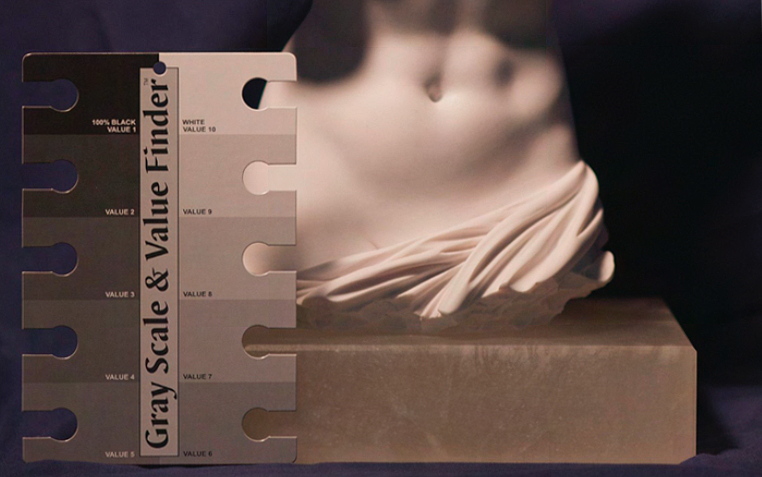
Matt,
Great lesson. Values was always the biggest challenge for me in art school, and only after many years am I beginning to SEE them. This is a great tool for seeing them quickly and accurately. Thank you. Also, I have never used the color picker in my Photoshop Elements, and will look for it.
Loved this! I want to know where to find the Gray Scale and Value Finder than has the skin tones on it. The ones I usually see only have the Gray on it but not the skin tones. I would definitely buy one!